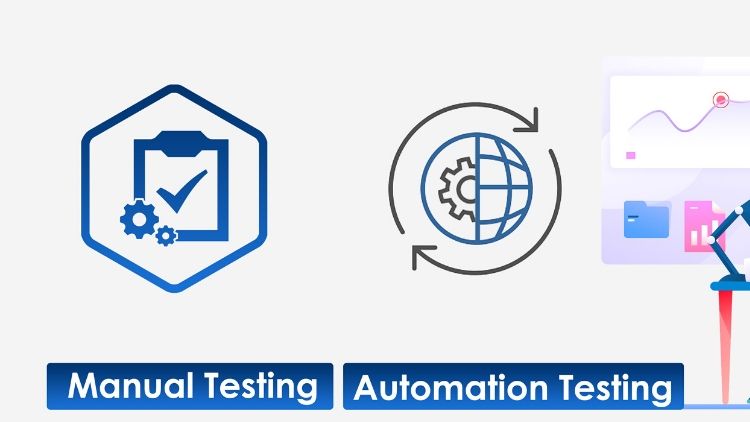
What is Software Testing?
Software testing is defined as an activity to check whether the actual results match the expected results and to ensure that the software system is Defect free. It involves execution of a software component or system component to evaluate one or more properties of interest.
Eligibility: Graduation in Technical domain, programming language
Lecture Duration: 6 months
Placement: 100% Placement Assistance
Job Profile: Software Test Engineer, QA Analyst
Placement: 100% Placement Assistance
MANUAL TESTING
Software Development Life Cycle :
- What are the different phases of SDLC?
- How does the process of Software Development Start?
- Project Initiation
Requirement Gathering and Analysis
- What is Requirement document and what it contains?
- What is use case document and what it contains?
- What is Basic path and Alternate Path?
- Role of Business Analyst
- Example for explaining each phase
- Role of technical specification team
- What is Technical specification document?
What is System Design?
- Role of Design team
- What is design document?
- Role of architecture team
System development
- Role of development team
- Deliverable of Development phase
System testing
- Role of testers and types of testing
- User acceptance testing
- System deployment
System maintenance
- Events in the maintenance phase like bug fixes
Software Testing Life Cycle
- How are the phases of STLC carried out?
- What is testing?
- Role of testers
- Why do we need to test?
- Activities involved in the testing phase
What is test plan and test case document?
- Steps of test case execution
- What does test case document contain?
- How to write test case document?
- What is required to test any application?
TEST CASES
- What is test case?
- What does test case document contain?
- How to write test case document?
- Different test case techniques
TEST PLAN
- What is Test Plan?
- How to write test plan document?
- What does the test plan document contain?
- Who writes and approves the test plan document?
- How manage the test case documents?
- What is the pass/fail criterion?
TYPES OF TESTING
- Different Phases of testing
- What is unit testing?
- What is Minimum acceptance testing?
- What is integration, system and system integration testing?
- What is User acceptance testing?
- What is Regression Testing?
DEFECT ANALYSIS
- What is a defect?
- Various Defect tracking tools
- How to use the defect tracking tools?
- How to enter the details of defect in the defect tracking tool?
- How to identify a defect?
- What is severity and priority?
TRACEABILITY MATRIX
- What is Traceability Matrix[TM]?
- Who Prepares the TM document?
- What is the reference for writing TM?
- What is the use of TM?
- What is present in the TM document?
- Sample TM
- Tools used for developing TM
C#
Building C# Applications
The Role of the .NET Framework 4.0 SDK
Building C# Applications Using csc.exe
Building .NET Applications Using Notepad++
Building .NET Applications Using SharpDevelop
Building .NET Applications Using Visual C# 2010 Express
Building .NET Applications Using Visual Studio 2010
Part 2: Core C# Programming Constructs
Core C# Programming Constructs, Part I
The Anatomy of a Simple C# Program
An Interesting Aside: Some Additional Members of the System. Environment Class
The System. Console Class
System Data Types and C# Shorthand Notation
Working with String Data
Narrowing and Widening Data Type Conversions
Understanding Implicitly Typed Local Variables
C# Iteration Constructs
Decision Constructs and the Relational/Equality Operators
Core C# Programming Constructs, Part II
Methods and Parameter Modifiers
Understanding C# Arrays
Understanding the Enum Type
Understanding the Structure Type
Understanding Value Types and Reference Types
Understanding C# Nullable Types
Defining Encapsulated Class Types
Introducing the C# Class Type
Understanding Constructors
The Role of the this Keyword
Understanding the static Keyword
Defining the Pillars of OOP
C# Access Modifiers
The First Pillar: C#’s Encapsulation Services
Understanding Automatic Properties
Understanding Object Initializer Syntax
Working with Constant Field Data
Understanding Partial Types
Understanding Inheritance and Polymorphism The Basic Mechanics of Inheritance
Revising Visual Studio Class Diagrams
The Second Pillar of OOP: The Details of Inheritance
Programming for Containment/Delegation
The Third Pillar of OOP: C#’s Polymorphic Support
Understanding Base Class/Derived Class Casting Rules
The Master Parent Class: System. Object
Understanding Structured Exception Handling
Ode to Errors, Bugs, and Exceptions
The Role of .NET Exception Handling
The Simplest Possible Example
Configuring the State of an Exception
System-Level Exceptions (System. System Exception)
Application-Level Exceptions (System. Application Exception)
Processing Multiple Exceptions
Understanding Object Lifetime
Classes, Objects, and References
The Basics of Object Lifetime
The Role of Application Roots
Understanding Object Generations
Building Finalizable Objects
Building Disposable Objects
Building Finalizable and Disposable Types
Understanding Lazy Object Instantiation
Part 3: Advanced C# Programming Constructs
Working with Interfaces
Understanding Interface Types
Defining Custom Interfaces
Implementing an Interface
Invoking Interface Members at the Object Level
Interfaces As Parameters
Interfaces As Return Values
Arrays of Interface Types
Resolving Name Clashes via Explicit Interface Implementation
Designing Interface Hierarchies
Understanding Generics
The Issues with Non-Generic Collections
The Role of Generic Type Parameters
The System.Collections.Generic Namespace
Creating Custom Generic Methods
Creating Custom Generic Structures and Classes
Constraining Type Parameters
Delegates, Events, and Lambdas
Understanding the .NET Delegate Type
Defining a Delegate Type in C#
Understanding Delegate Covariance
Understanding Generic Delegates
Understanding C# Events
Understanding C# Anonymous Methods
Understanding Lambda Expressions
Advanced C# Language Features
Understanding Indexer Methods
Understanding Operator Overloading
Understanding Custom Type Conversions
Understanding Extension Methods
Understanding Partial Methods
Understanding Anonymous Types
Working with Pointer Types
Java
- Java as a Programming Tool
- Advantages of Java
- The Java “White Paper” Buzzwords
- Java and the Internet
- A Short History of Java
- Common Misconceptions About Java
The Java Programming Environment
- Installing the Java Software Development Kit
- Development Environments
- Using the Command Line Tools
- Using an Integrated Development Environment
- Compiling and Running Programs from a Text Editor
- Graphical Applications
- Applets
Fundamental Programming Structures in Java
- A Simple Java Program
- Comments
- Data Types
- Variables
- Assignments and Initializations
- Operators
- Strings
- Control Flow
- Big Numbers
- Arrays
Objects and Classes
- Introduction to Object-Oriented Programming
- Using Existing Classes
- Building Your Own Classes
- Static Fields and Methods
- Method Parameters
- Object Construction
- Packages
- Documentation Comments
- Class Design Hints
Inheritance
- Extending Classes
- Object: The Cosmic Superclass
- The Class Class
- Reflection
- Design Hints for Inheritance
Interfaces and Inner Classes
- Interfaces
- Object Cloning
- Inner Classes
- Proxies
Graphics Programming
- Introduction to Swing
- Creating a Frame
- Frame Positioning
- Displaying Information in a Panel
- 2D Shapes
- Colors
- Text and Fonts
- Images
Event Handling
- Basics of Event Handling
- The AWT Event Hierarchy
- Semantic and Low-Level Events in the AWT
- Low-Level Event Types
- Actions
- Multicasting
- The Event Queue
User Interface Components with Swing
- The Model-View-Controller Design Pattern
- An Introduction to Layout Management
- Text Input
- Making Choices
- Menus
- Sophisticated Layout Management
- Dialog Boxes
Applets
- Applet Basics
- The Applet HTML Tags and Attributes
- Multimedia
- The Applet Context
- JAR Files
Exceptions and Debugging
- Dealing with Errors
- Catching Exceptions
- Some Tips on Using Exceptions
- Debugging Techniques
- Using a Debugger
Streams and Files
- Streams
- The Complete Stream Zoo
- ZIP File Streams
- Putting Streams to Use
- Object Streams
- File Management
QUICK TEST PROFESSIONAL
Introduction to QTP
- What is QTP
- Prepare Before Automation
- Application Under Test
- First look at Add-Ins for QTP
- Understanding the QTP User Interface
- Setting up preferences in QTP before recording.
Record and run a script
- Record a simple script
- Save the script
- Run the test script
- Understand the result
Introduction to Object Repository
- What is Object Repository
- Types of Object Repository
- Object Repository Manager
- Associating shared Object Repository with test
Shared Object Repository
- Local Object Repository
- Create a shared Object Repository
- Add objects to shared Object Repository
- Save an shared Object Repository
- Modify the shared Object Repository
- Comparing Local and Shared Object Repository
Synchronization
- What is Synchronization
- Synchronization in QTP
- Add Synchronization Steps for an Object
Check Point
- What is Check Point
- Using Standard Check Point
- Using Text Check Point
- Using Access ability check point
Database checkpoint
- What is database checkpoint
- Writing SQL Query using Microsoft Query
- Parameterize a database checkpoint
Output Values
- What is Output value
- Using Standard Output value
- Using Text Output value
- Using Database Output value
- Using XML Output value
Data Driven Test
- What is Data Driven test
- What is Parameterization
AUTOMATION TESTING TOOL – SELENIUM with Java
Introduction to Selenium
- Need of Test Automation
- Why Open Source Test Automation
- Introduction to Various tools of Test Automation
- Introduction of Selenium
- Selenium Components
- First Record and Replay of Scenario in Selenium IDE
- Introduction of Web Technologies – HTML, XML, XPath, CSS and DOM
- Locators in Selenium
- Introduction of Selenese Command Types
- Selenium Action Commands
- Verification and Assertion Commands
- Store and StoreEval – Accessor Commands
- Creation of Test Suite
- Debugging IDE Script
- More on Selenium IDE
Selenium WebDriver
- Overview of WebDriver
- Introduction to browser specific drivers
- Setup WebDriver package on system for eclipse
- Set up firebug for Firefox
- Exporting pre-recorded test scenario in IDE to WebDriver, and executing it.
- Webdriver class files, and their methods
- Automating different HTML Elements text fields, buttons, links, check box,
- drop-down etc
- Verifications and Assertions
- Parameterization
- Synchronization
- Desired Capabilities and IE
- Handling Web Table
- Handling Drop Down elements
- SwtichTo Command -Handling Frames, Popup Windows, Alerts
- Brief about Ajax and how to handle Ajax with WebDriver JDBC –Introduction
- Components of JDBC
- Set JDBC with MYSQL Connector for Java Project
- JDBC with MySQL
Selenium GRID
- Introduction of Selenium Grid
- Usage of Selenium Grid, executing same test on different browsers
POM
- Introduction to Page Object Model
- Usage of Page Object Model for DemoSite
- Introduction to JUnit
- Introduction to various Java APIs – Log4J, Apache POI, XML Beans.
- Quick Snapshot- Create Logs
- Quick Snapshot- Read and Write to Excel Files
Maven
- What is Maven and Why Maven?
- Installing/Configuring Maven
- Archetypes in Maven
- Creating maven project through command line
- POM.xml
- Importing Archetypes
- Maven Repositories
- Importing the maven project into eclipse
- Building a selenium project and running it through Maven
Framework
- What is Framework and Types of Framework
- Demo of Keyword Driven Framework for Selenium
- Demo of Hybrid framework for Selenium
Java Concepts
- Introduction to Java
- Setting Development Environment – Eclipse
- Walk through of Java concepts
- Introduction to Java Data Types
- Taking Input from End User
- Numerical Data Type and Numerical Operators
- Boolean Data Type and Operators
- Conditional Statements [IF], and Loop [While]
- Conditional Statement[SWITCH]
- Loop [FOR]
- String Data type and functions
- Command Line Parameters
- Arrays
- Hash Tables/ Map Object
- Regular Expression
- File Handling
- Java OOPs Concept
- Concept of Classes and Objects in Java
- Java Programs
- Concept of Packages in Java
- Exception Handling
- Debugging in Java
AUTOMATION TESTING TOOL – SELENIUM with C#
Introduction to Automation
- What is automation testing
- Advantages of Automation Testing
- How to learn any automation tool
- Types of Automation tools
Introduction to Selenium
- What is Selenium
- Use of Selenium
- Features of selenium
- Difference between Selenium and QTP
Selenium Components
- Selenium IDE
- Selenium RC
- Selenium 2.0 – Web Driver
- Selenium Grid
Selenium IDE
- Selenium Overview
- Selenium IDE Introduction
- Downloading and Installing Selenium IDE
- Recording and Running a Simple Test
- Selenium IDE – Features
- Installing Useful Tools for Writing Tests
- Selenium Concepts
- Selenium Commands
- Verifying Page Elements – Assertions and Verifications
- Wait Commands
- Object Identification
- Element Locators
- Regular Expression patterns
- Selenium Test Runner
- Using Regular Expressions in Selenium IDE
- Creating Selenium Test Suites
- How to run the recorded script against other browsers
- Why companies are not using recording tools
- Limitations of Selenium IDE
About Visual Studio
- Installing Visual Studio
- Creating Simple Project in Visual Studio
- Visual Studio and Selenium together
- Importing and Exporting
- Debugging using Visual Studio
C#.NET
- Fundamentals
- Implementation of OOPS in C#
- Interfaces
- working with .NET API
- packages
- String handling
- Reflection programming
- Exception handling
- Multi Threading
- IO streams
- Collection Framework
Fire Bug, Xpath and CSS
- Using browser tools for inspecting elements and page structure
- Locating an element using the findElement method
- Locating elements using findElements method
- Locating links
- Locating elements by tag name
- Locating elements using CSS selectors
- Locating elements using Xpath
- Locating elements using text
- Locating elements using advanced CSS selectors
- Using jQuery selectors
- Locating table rows and cells
- Locating child elements in a table
Working with Selenium WebDriver API
- Checking an element’s text
- Checking an element’s attribute values
- Checking an element’s CSS values
- Using Advanced User Interactions API for mouse and keyboard events
- Performing double-click on an element
- Performing drag-and-drop operations
- Executing JavaScript code
- Capturing screenshots with Selenium WebDriver
- Capturing screenshots with RemoteWebDriver/Grid
- Maximizing the browser window
- Automating dropdowns and lists
- Checking options in dropdowns and lists
- Checking selected options in dropdowns and lists
- Automating radio buttons and radio groups
- Automating checkboxes
Controlling the Test Flow
- Synchronizing a test with an implicit wait
- Synchronizing a test with an explicit wait
- Synchronizing a test with custom-expected conditions
- Checking an element’s presence
- Checking an element’s status
- Identifying and handling a pop-up window by its name
- Identifying and handling a pop-up window by its title
- Identifying and handling a pop-up window by its content
- Handling a simple JavaScript alert
- Handling a confirm box alert
- Handling a prompt box alert
- Identifying and handling frames
- Identifying and handling frames by their content
- Working with IFRAME
Data-Driven Testing
- Introduction
- Reading test data from an XML file
- Reading test data from the database
- Reading test data from an Excel file
- Reading test data from a CSV file
How to use NUnit in Selenium
- Introduction to Nunit
- Why Nunit
- Setting up Nunit
- Working with Nunit
- Advantages of Nunit
- Exploring Nunit Features
- How to Use Nunit Attributes
- Data Driven Testing Nunit
- Nunit Execution Report
- Nunit Results output folder walkthrough
- Nunit Reporting features
White Framework Script for handling windows
- Installing White Framework
- White Framework Overview
- Why White Framework?
- White Framework Script Examples
- Developing White Framework scripts
Selenium RC
- Installing Selenium RC
- Selenium RC Overview
- Starting and Stopping Selenium Server
- Creating the generic scripts in selenium
- Creating the scripts by using functions
- Selenium Client Libraries
- Example of Selenium RC
Selenium Grid
- Selenium Grid 2
- Selenium grid overview
- Selenium grid scripts
Automation Framework & Live Project
- Developing Automation Framework
- Live project demo
AUTOMATION TESTING TOOL – PERFORMANCE TESTING – Load Runner
Introduction to Performance Testing
- What is Testing?
- What is Performance Testing?
- Why Performance Testing?
- Types of Performance Testing
- Common Performance problems
- Performance Testing process
- Performance testing tools
- Entry Criteria
- Exit Criteria
- Performance Test Approach & Types
- Application Performance Testing
- Infrastructure Performance Testing
- Load & Peak Load Testing
- Stress Testing
- Soak Testing
- Business Load Specification
- Peak Load Parameters, Ramp up time and Users
- Business Day Parameters, Ramp up time and Users
Introduction to LoadRunner
- What is LoadRunner?
- Why LoadRunner?
- LoadRunner Components
- LoadRunner Protocols
- Protocol Advisor
- LoadRunner components License
- LoadRunner Architecture
- How LoadRunner works?
- Load Test Process
- What is Vugen?
- Why Vugen?
- Vugen Workflow
- Vugen Recording options
- What is Correlation?
- Why Correlation?
- Web_reg_save_param() function
- Correlation text flags
- Correlation Rules
- What are checkpoints?
- Types of checkpoints ?
- What are Transactions?
- Why Transactions?
- Syntax with example
- Nested Transactions with syntax and example
- Transaction standards
Comments in script:
- Why to use comments in the scripts?
- How to insert comments in the scripts?
- Vugen logs
- Recorded log
- Replay log
- Compilation errors
- Errors, Warnings
- Runtime Data
Script Structure:
- Script Structure
- Multiple action files
- Script Rules
Parameterization
- What is Parameterization?
- Why Parameterization?
- Objectives of Parameterization
- Parameter types
- Simulate Parameters
- Parameter Properties
- Parameter combinations
C functions and File concepts
- How to create a File to store data?
- How to create Unique File & How to verify created file?
RunTime Settings
- Run Logic
- Think Time
- Miscellaneous
- Speed Simulation
- Browser Emulation
- Content Check
- Blocks – Multiple Actions
- Think time vs Pacing
LR Functions, LR Versions & Vugen Error Messages
- Load Runner Functions
- Load Runner Versions
- Vugen Error Messages
Script covering all topics
- Explanation of web Tours application script which covers all the above topics
- Web Bundle Protocol
- SAP Bundle Protocol
- Oracle NCA Protocol
- Ajax Tru client Protocol
- SSL/encryption related protocol
- LDAP protocol
- What is Controller?
- Scenarios Creation
- Design and Run Views
- Post execution activity
- Scenario Checklist
- What is Analyzer?
- Auto Load Analysis
- Session Explorer
- 90th Percentile
- Analyzer Graphs
- Analyzer Reports
- Drill-down
- Granularity
- Auto Correlate
- Cross Results
- Merge Graphs
Performance Analysis Approach
- Performance Analysis approach
- Server Monitoring metrics
- Performance Bottlenecks
- Some other important topics
- Server Monitoring tool
Live Project covers PT end to end process
Other Common used functions
- Baseline test.
- Schedule delay settings
- Concept of IP Spoofing
- Rendezvous Point and policy details
- Auto-Collation feature
Creating Meaningful Reports
- HTML reports
- Third party reports
Best Practices
- Analysis best practices
- Reporting best practices
Performance Test using JMETER
Introduction to JMeter
- About JMeter
- Installation & Running
- Introducing the JMeter GUI
- Configuring JMeter
- JMeter Features
JMeter Test Plan
- What is a Test Plan?
- Elements of a Test Plan
- Building a Test Plan that Tests Web Sites
- Building a Database Test Plan
- Executing your Test Plan
- Reading Results of Test Plan
Jmeter Listeners
- What are Listeners
- Different Types of Listeners
JMeter Functions and User Variables
- Creating User Variables
- Getting Data from Website
- Using JMeter Functions
- Function helper
Using JMeter proxy server
Parameterising Tests in Jmeter
Using Regular Expressions in Jmeter
Remote & Distributed Testing in Jmeter
- Preparing Remote Environment
- Running Distributed
- Gathering and Analysing Results
- Using Distributed Testing with Load Balancers
Resource Monitoring in Jmeter
- Memory and Disk I/O Usage
- Web & Application Server Performance
- Business Process Performance
- Database Performance
- Network Traffic
Analysing & Understanding JMeter Results
Mobile Test Course Curriculum:
Introduction to Mobile Applications
- What is Mobile Application
- What is Mobile Application Testing
- Foundational Concepts
- Mobile Market, Platforms and Ecosystems
- Overview of Main Mobile Platforms
- Android Vs iOS
Overview of Mobile Applications
- Native Mobile Applications
- Hybrid Mobile Applications
- Mobile Web Applications
- Challenges in Mobile Application Testing
- Devices
- Networks
- Screen Resolutions
- Environment
- Hardware Compatibility
- Users
- Automation
Types of Mobile Application Testing
- Functional Testing
- GUI Testing
- Interface Testing
- Compatibility Testing
- Performance Testing
- Security Testing
- Content Testing
- Localization Testing
- Usability Testing
- Interrupt Testing
- Installation/Un-Installation Testing
- Intermediate Level – Mobile Test Course
- Mobile Testing Terminology and Checklist
- Emulator/Simulator
- Crashlytics
- Freeze
- Wireframes
- Mockup’s/Comps
- Editorials
- Design
Checklist for Mobile Application Testing
- Different ways of Installations and Uninstallations
- Tools necessary For Mobile Application Testing
- Java installation
- Eclipse IDE
- ADT Plugins (Android Development Tools)
- Android –SDK (API’s)
- Android SDK Manager
Emulator
- Android Virtual Device Manager
- DDMS (Dalvik Debug Monitoring System)
- Logcat
- Screen Capture
- ADB (Android Debug Bridge)
- Device Drivers (Samsung Kies, HTC Sync, etc…..)
- Android Screen Monitor
- XCode
Simulator
- iTunes
- IPhone Configuration Utility
- iTools
- Advance Level – Mobile Testing Course
Appium
- Introduction to Appium & Mobile automation Testing
- Installing JDK, Maven, Android SDK
- Basic installation for Appium on Windows
- Downloading Appium Dependencies,
- Desired Capabilities,
- Packages & Activities information
- Starting the Appium server programatically on Windows OS
Locator
- UIAutomator Viewer
- Appium Inspector
- Complex Element finding strategies
- Native App Test
- Making a call with Internal Dialer Application
- Adding a new contact to Phonebook
- Sending SMS from a real device
- Automating the Calculator App
- Automating the Contacts Manager APP – Emulator
- TouchActions and Events – Handling user gestures
Hybrid App
- Automating the WhatsApp
- Automating Webbased testing on Chrome Browser
- Chrome browser user agent
Appium IOs
- Testing on IOS, Simulators and Real devices
- Testing IOS WebApp on Safari browser
- Testing on Real IPhone Device – Getting the Apple Developer ID
- Safari Browser on Real IOS Device
- Testing Native / Hybrid Apps on IOS
Framework
- Appium – Design Pattern: PageFactory
- Appium – Page Object Model with PageFactory and TestNG
- Appium – Integrating Cucumber BDD with Page Object Model and Page Factories
Quality Center (QC)
Chapter 1: Introducing Quality Center
- The Quality Center Testing Process
- Starting Quality Center
- The Quality Center Window
Chapter 2: Specifying Releases and Cycles
- Defining Releases and Cycles
- Viewing Releases and Cycles
Chapter 3: Specifying Requirements
- Defining Requirements
- Viewing Requirements
- Modifying Requirements
- Converting Requirements
Chapter 4: Planning Tests
- Developing a Test Plan Tree
- Designing Test Steps
- Copying Test Steps
- Calling Tests with Parameters
- Creating and Viewing Requirements Coverage
Chapter 5: Running Tests
- Defining Test Sets
- Adding Tests to a Test
- Set Scheduling Test Runs
- Running Tests Manually
- Viewing and Analyzing Test Results
Chapter 6: Adding and Tracking Defects
- How to Track Defects
- Adding New Defects
- Matching Defects
- Updating Defects
- Linking Defects to Tests
- Creating Favorite Views
Security Test
Introduction to Security Testing
- History of information security
- The software security problem
- Understanding risk Security testing approaches
- Security testing framework
Security Testing Prior to Development
- Security policy and standards
- Secure software development process
Security Testing During Definition and Design
- Security requirements
- Architecture and design reviews
- Threat modeling
- Security test planning
Security Testing During Implementation
- Secure code review
- Security testing features and functions
- Security testing interfaces and exceptions
Understanding and Testing Security Controls
- Authentication and access control
- Input validation and encoding Encryption
- User and session management
- Error and exception handling
- Audit and logging
Appium Training
About the Course
Class is interactive and scenario based examples to cover all topics
SECTION 1 – Appium – Introduction to the Course & Basic Installation – Prerequisite
Module 1: Introduction to Appium& Mobile automation Testing
Introduction to Mobile automation testing
- Selenium 3.0 and APIs
- Automation for IOS and Android devices
- Running the scripts on Emulators/li>
- Running the scripts on Real devices
- Testables items through Appium
- Difference between Appium&Selendroid
- Various tools available for Mobile automation testing
- Understanding the API Levels
Module 2: Pre-requisite – Installing JDK, Maven, Android SDK
Pre-requisite for starting with Appium
- Supported Java versions
- Configuring environment variables
- Downloading and Installing JDK
- Downloading and installing Maven on Windows
- Downloading and installing TestNG on Eclpise
- Downloading Android SDK
Module 3: Basic installation for Appium on Windows
Visiting Appium.io
- Downloading Appium for Windows
- Downloading Appium jars and other dependencies
- Configuring SDK Manager
- Downloading different Android API levels
- Setting up Android environment variables
- Downloading Appium GUI Tool
- Understanding Application path, Package & Launch Activity
- Starting Appium Server
- Running a sample test to make sure everything works fine
Module 4: Downloading Appium Dependencies, Desired Capabilities, Packages & Activities information
Understanding Desired Capabilities class
- Extracting Pacakages and Activities information of pre and post installed apps
- Downloading Appium Maven Dependenies
- Adding Device Name
- Connecting real device to USB and running ADB commands
- Configuring ADB for wifi support
SECTION 2 – Appium – Locator Strategies – Identifying Mobile Elements
Module 1: UI-Automator Viewer
- Opening UI-Automator Viewer through SDK tools kit
- Understanding different locator strategies
- Taking the Device screenshot
- Device screenshot with Compressed hierarchy
- Understanding the different locator tags
Module 2: Appium Inspector
- What is Appium Inspector*
- How and when to run it*
- Record and Play using Appium Inspector
- Locating elements with the help of Appium Inspector
- Inspector will only run with active session
Module 3: Complex Element finding strategies
- Locating Elements on the App
- What all can be locatable
- Locating elements within elements
- Locating multiple elements
- FindElementByAndroidUIAutomator
- Exploring UIAutomator API
- Finding Elements by ClassName
- Finding Elements by ids
- Finding Elements by Xpaths
- Using different functions inside UIAutomator class
SECTION 3 – Appium – Testing Android Native, Hybrid &WebApps on Windows
Module 1: Native App Test –Run Test on Sample Native Mobile App
- Save .APK file and Decompile for source code
- Find Activity and package name
- Define Test App path to test
- Write testing Test for automate application
- Check test result report
Module 2: Hybrid App Test –Sample Hybrid App Test
- Save .APK file and Decompile for source code
- Find Activity and package name
- Define Test App path to test
- Find Native view and web view
- Write testing test for automate application
- Check test result report
Module 3: Mobile Web App Test – Sample Linkedin Test
- Appium for chrome mobile browser
- Add chrome dependencies
- Specify browser name and chrome port
- Write Test script and run
- Check execution result report
Software Testing – QUALITY CENTER
1 Overview of Quality Center
2 Overview of Site Administrator
3 Quality Center Architecture
4 Different Versions of Quality Center
5 Advantages of Quality Center
6 Creating Users
7 Creating Projects
8 Creating Domains
9 Creating Requirements
10 Creating Test Cases
11 Requirement Traceability Matrix
12 Executing Test Cases
13 Defect Reporting
14 Linked Defects
15 Analysis Graphics
16 Daily Status Report preparation
17 Weekly Status Reports
18 Execution Reports
19 Defect Reports
Connect with us for online software testing course in kharghar.









